Mon Mar 10 - Written by: Brendan McNulty
Week 10: Using AI to Organize My Finances
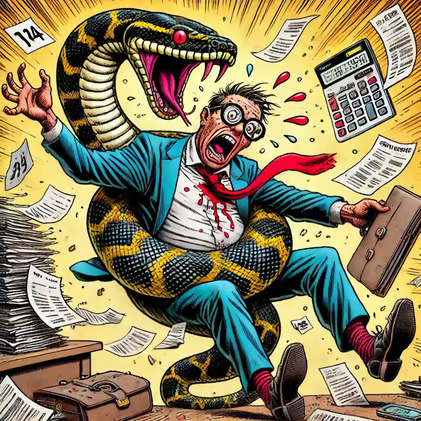
Week 10: Using AI to organize my finances
A taxing experience
The Experiment
With the end of the tax year looming, I wanted to simplify my financial prep. My goal was to use Python and ChatGPT to:
-
Extract expense and income data from my bank statements.
-
Format and categorize it for easier review.
-
Get an idea of my tax obligations.
I thought this would be simple enough. After all, I’ve had some success with Python before. I was feeling cocky. But as a noob, I quickly realized I’d bitten off more than I could chew. Fighting with the Python Accountant was no joke
The Process
-
Setting up my new computer
The first hurdle wasn’t even the experiment itself—it was getting my new computer ready for Python. This involved a lot of frustrating setup tasks:-
Installing libraries.
-
Configuring environment paths.
-
Debugging file paths and package installations.
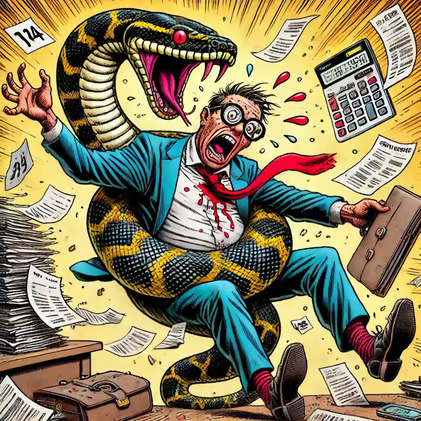
Out of the 41 questions I asked ChatGPT, 17 were about setup issues. Recurring problems slowed me down, but ChatGPT was patient, offering detailed guidance at every step.
-
-
The coding challenge
Once the setup was done, I worked with ChatGPT to process my financial data. I:-
Extracted data from PDFs into CSV format.
-
Cleaned and formatted the data.
-
Attempted to classify expenses into categories
ChatGPT was helpful here—it explained concepts clearly and debugged errors without tiring (77,800 characters of communication in this exchange). But the process was iterative and slow. Often, it tried to do too many steps at once, which added to the complexity.
-
-
Pushing through for you
There were moments when I felt like giving up. The formatting issues, setup struggles, and general trial-and-error process were draining. But I pushed through—to create content for you dear readers, if not for myself.
The Outcome
I wouldn’t call this experiment a success. Here’s what I managed to achieve:
-
Extracted data from PDFs and formatted it into a usable CSV.
-
Classified expenses into categories.
-
Learned some new Python concepts and debugging techniques.
However, I’m not confident in the final results. The classifications felt questionable, and I suspect there are easier ways to achieve the same outcome. For example, subscription tools like YNAB, 22seven, or Mint charge ~$15/month and offer far better functionality.
Key Takeaway
AI can be a great coding partner, but choosing the right task is essential. Complex processes with messy data and repetitive debugging are better suited for dedicated software or tools.
Pro Tips for AI-Powered Financial Tools:
-
Start Small: Don’t try to automate everything at once. Focus on simpler tasks to avoid getting overwhelmed.
-
Choose Clean Data: The cleaner and better-formatted your data, the smoother the process.
-
Know When to Pivot: If the task becomes too complex, consider subscription tools like YNAB or Mint for efficiency and reliability.
What’s Next?
-
I’m shelving Python for personal finance for now and moving to tools like YNAB or Mint.
-
For future coding experiments, I’ll try Copilot, Claude, or Cursor to see how they compare to ChatGPT.
-
And I’ll definitely pick smaller, more manageable challenges next time.