Wed Apr 02 - Written by: Brendan McNulty
Week 13: Using AI to tame customer service

(and let the robots handle “where’s my order?”)

The Experiment:
With a half-time customer service rep drowning in emails for a client of mine, I wanted to see if AI could help tackle the flood of customer questions more efficiently. The goal? Analyze 72,035 customer service emails (a whopping 18GB of data) to build a smarter FAQ system that could handle common queries automatically.
The Process
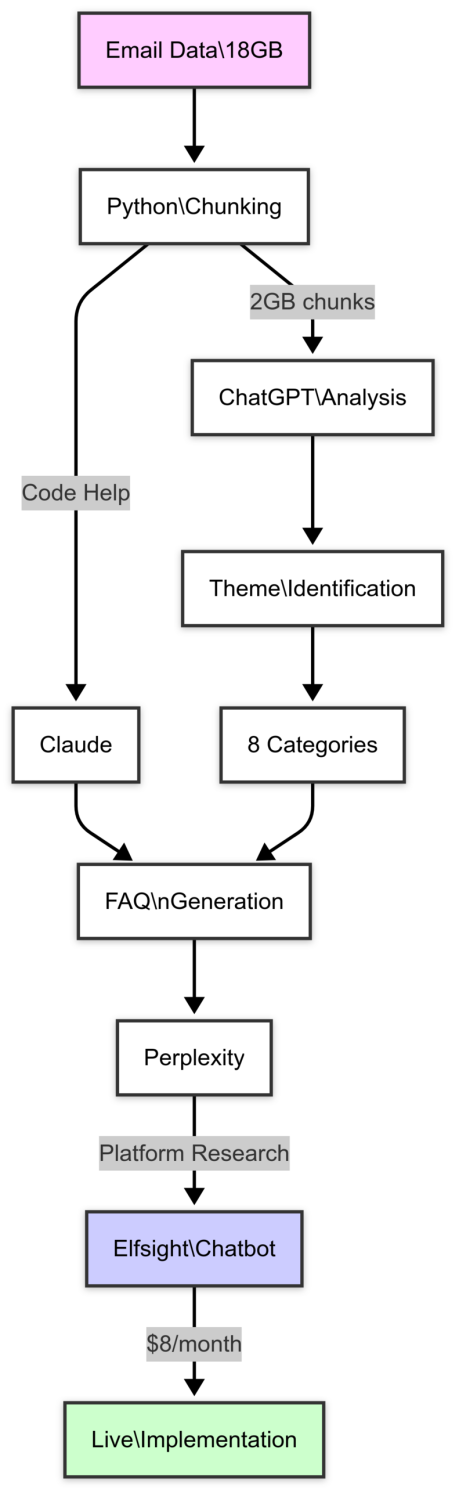
1. Data Wrestling
Getting the data was not fun. Google’s inbox played hard to get with a recursive loop, forcing us to download everything to Drive first. Then came the joy of dealing with MBOX files - spoiler alert: there aren’t many free tools for that. 😅
2. Finding Patterns
After chunking the data into 2GB pieces (with Claude as my Python wingman), I fed everything through ChatGPT to identify patterns.
The emails fell into eight categories:
- Shipping & Delivery (aka “Where’s my stuff?”)
- Returns & Refunds
- Sizing & Fit
- Payments & Orders
- Product Information
- Account & Support
- Promotions & Discounts
- General Inquiry
3. Created a FAQ
Used Claude to create a comprehensive FAQ of “the way things work round here” which I could validate with the client (to check if the AI had gone off piste). This is the bible that the chatbot will then use to answer any questions.
4. Platform Hunt
Used Perplexity to research chatbot platforms that play nice with Shopify, comparing ratings and pricing. Landed on Elfsight - at $8/month for 50,000 views and 1,000 messages, it was a no-brainer.
5. Tool setup
Setting up the tool was super easy. Load up the FAQ, choose the most frequent questions to have as a default, choose which pages to show it on and off you go.
The Outcome
- Successfully analyzed 72k customer emails and built an automated FAQ system
- Implemented Elfsight chatbot for just $8/month
- Freed up a half-time resource from answering repetitive questions
- Relearned that customers will email first, read later (if they ever read 😅)
Key Takeaway
Email analysis confirmed what we suspected: most customer queries are repetitive and automatable. The challenge isn’t building the chatbot – it’s getting the data organized enough to make it useful. And at $8/month, it’s cheaper than coffee for the support team.
Pro Tips for Beginners:
- Plan for data hassles: Getting 18GB of emails into analyzable chunks is harder than it sounds. Have backup plans for your backup plans.
- Use multiple AI tools: Let ChatGPT handle pattern recognition while Claude shines at writing clear, human-friendly responses.
- Start with the top queries: Focus on automating your most common questions first – shipping, returns, and product info will give you the biggest bang for your buck.
Want to Try It Yourself?
- Start with your help email data (but maybe not 18GB at once 😅)
- Use Python + AI for analysis (Claude’s surprisingly good at helping a dummy like me with code)
- Check out Elfsight or similar Shopify-compatible chatbots
- Budget about $10/month for implementation
What I’ve learned since
Chatting to my client their first question was around how to make it personalised to the person and the order, e.g. one of the major questions customers have is “Where is my order?” If they have the exact tracking link they can share with people it can easily solve that question, but that’s really difficult to do if you’re querying a default FAQ which doesn’t have “live” data.
I was chatting to my buddy Colin about what Intercom is doing in this space. A lot:
- the use case I described above incorporating “live” data
- speaking in voice rather than text (and using your brand voice)
- deciphering images
- plugging into platforms (and available to be plugged in via API)
And I thought I was on the bleeding edge with creating a FAQ 😂 , there is a lot of opportunity in this space…