Week 15: Using AI to analyze my YouTube habits
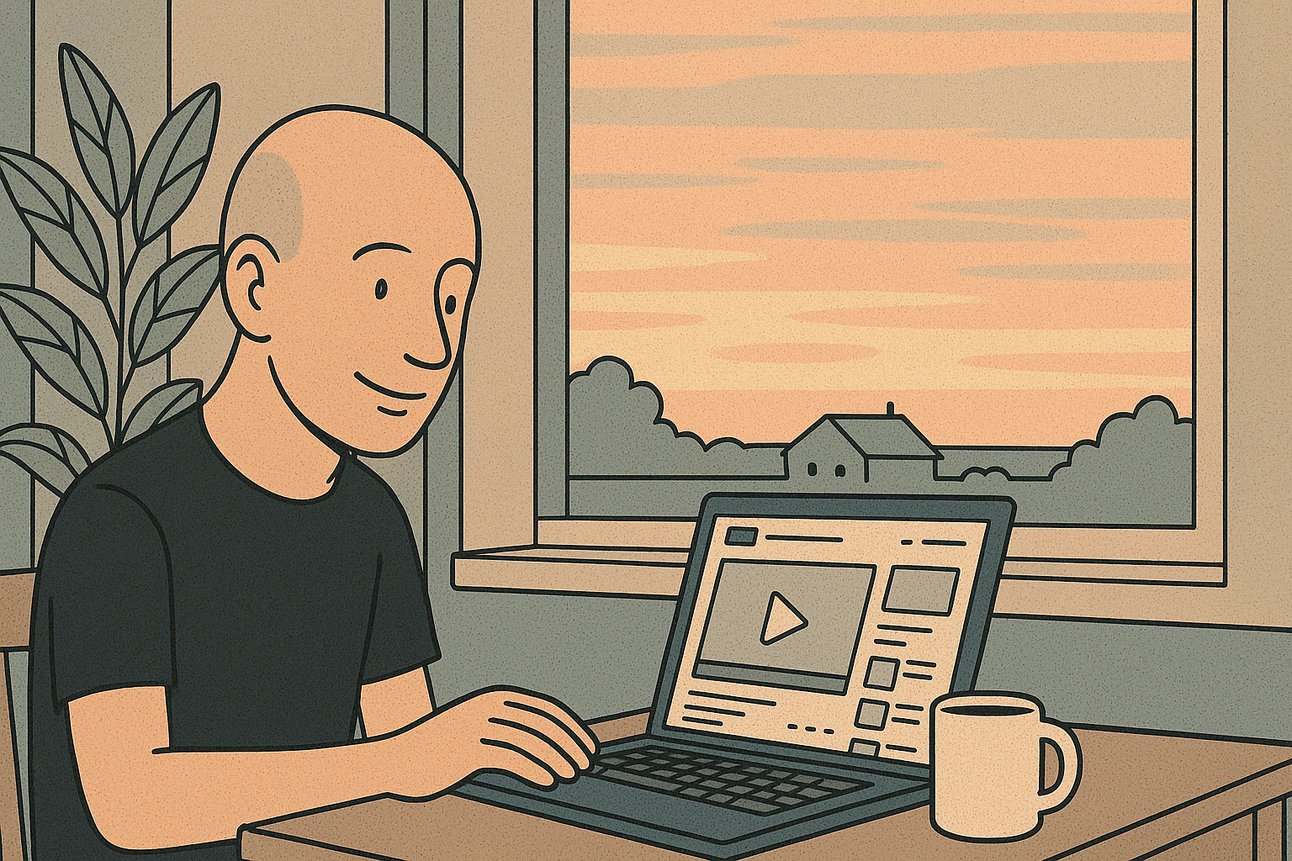
(and discovering the patterns in 45,000 videos)
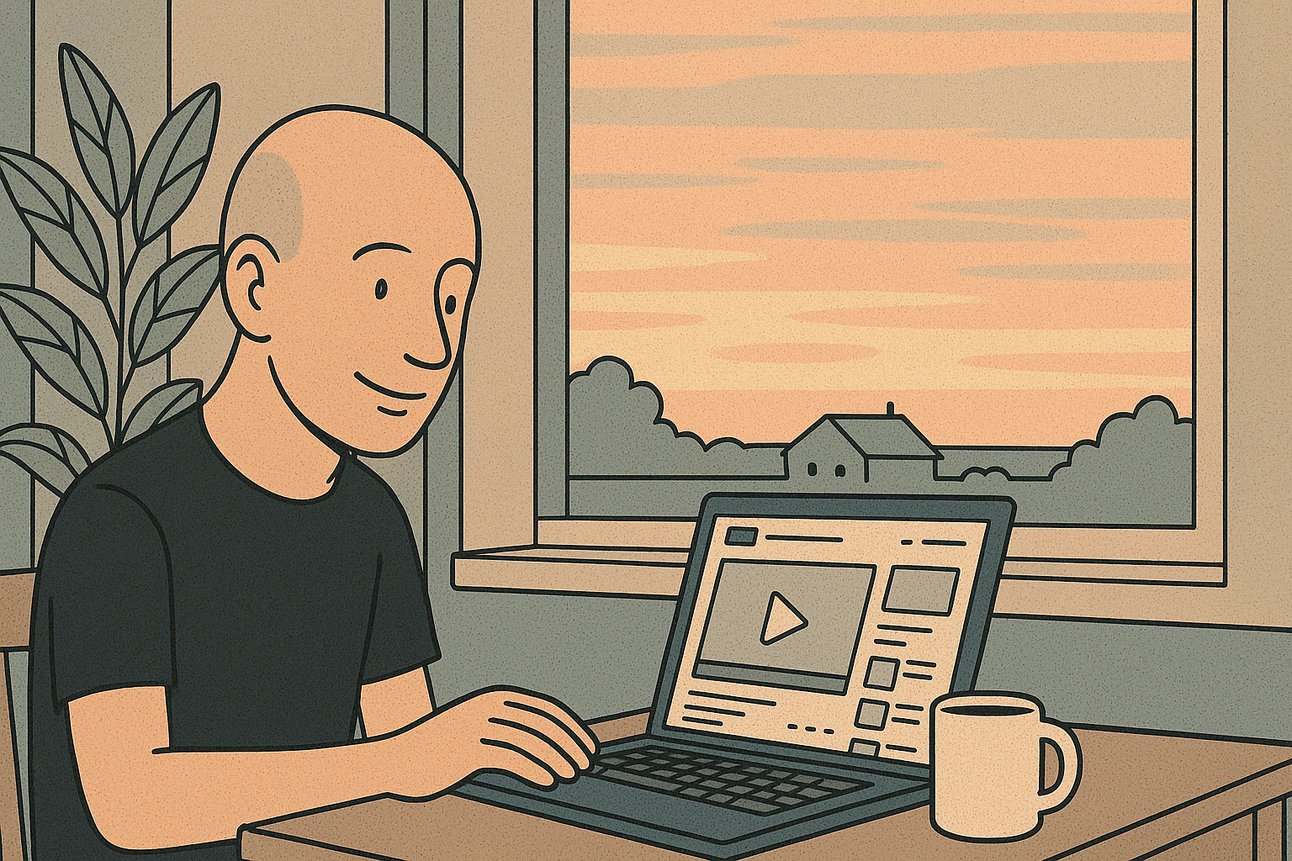
The Experiment
As an “old, boring guy” who doesn’t like distractions, YouTube is my favourite social network (parallel question: is LinkedIn a social network? Do I like it? 😅).
I wanted to understand my YouTube behaviour over the years—how it’s changed, what patterns might emerge, and what insights I could extract from years of viewing data.
The goal was simple but ambitious: download my entire YouTube history, clean and analyze the data, and use AI tools to visualize patterns I might never have noticed manually.
The Process
Here’s how I tackled it:
-
Data Extraction
- Used Google Takeout to download my YouTube search and watch history
- Discovered the data included both regular YouTube and YouTube Music usage (which I use as a music streaming service)
- Found myself staring at an unwieldy HTML format that wasn’t ready for analysis
-
The Cleaning Challenge
- Used Claude to help write Python scripts to clean the data
- Reformatted dates and times to make them usable for analysis
- Removed unnecessary fields and converted everything to CSV format
- This process took a couple of hours—longer than expected but necessary
-
Enter Power Drill
- Uploaded my cleaned data to Power Drill, a data visualization tool
- At just $4/month for 25MB of data, it is cheap
- Power Drill immediately generated insights from the upload
-
Visualization and Exploration
- Experimented with different visualization formats (bar charts are my favorite)
- Created a deck with key findings that I could export
- Used the chat interface to ask specific questions about the data
The Outcome
The analysis revealed some fascinating patterns about my YouTube habits:
- My searches have been increasing over time, with a plateau in the last 3-4 years
- I average about 3 YouTube videos per day over the duration
- For every search I perform, I watch about 5 videos
- There are distinct patterns by time of day—very directional searches in early mornings (for meditation), busy periods in evenings, and less activity on weekends
The Power Drill interface made it easy to slice and dice the data in different ways, generating new insights with each iteration. The ability to chat with my data and ask follow-up questions was particularly useful for exploring angles I hadn’t initially considered. What was super cool was that it created a deck with all of the data packaged up. You probably don’t want every insight, but it’s great to export it and extract some useful slides.
Key Takeaway
AI data analysis tools like Power Drill can turn data into meaningful insights with minimal effort.
This is definitely a tool I’ll be using in the future, and I recommend it if you’re looking for insights from your data. I don’t think it’s a substitute for a data analyst, but it’ll get you to an initial pass on your data really quickly, and once you’ve got some analysis it’s great to be able to interrogate it and have some back and forth.
In short: it’s super quick, automatically packages the obvious insights and gives you a deck to share and look smart.
Pro Tips for AI Data Analysis:
- Clean Before You Analyze: Take the time to properly format your data—it saves headaches later (and Claude can help with this)
- Start With Simple Questions: Begin with basic inquiries before diving into complex patterns
- Switch Visualizations: The same data looks different in bar charts versus line graphs—experiment to find the most revealing format
- Chat With Your Data: Use the conversational interface to follow up on initial insights and dig deeper
- Verify Important Findings: While nobody cares if I misinterpret my YouTube habits, for business decisions, always double-check AI-generated insights
What’s Next?
I’m curious to apply this same approach to other aspects of my digital life—perhaps my email patterns or browser history. The combination of data extraction, AI cleaning, and visualization tools opens up possibilities for personal analytics that would have been too time-consuming before.
Want to Try It Yourself?
- Use Google Takeout to download your YouTube data
- Clean the data with Python (Claude can help with the scripts)
- Try Power Drill for AI-powered data analysis and visualization
- Experiment with different chart types to reveal hidden patterns
- Export your findings into a shareable deck