Wed Aug 06 - Written by: Brendan McNulty
Week 32: Creating a Forever Home for My AI Experiments
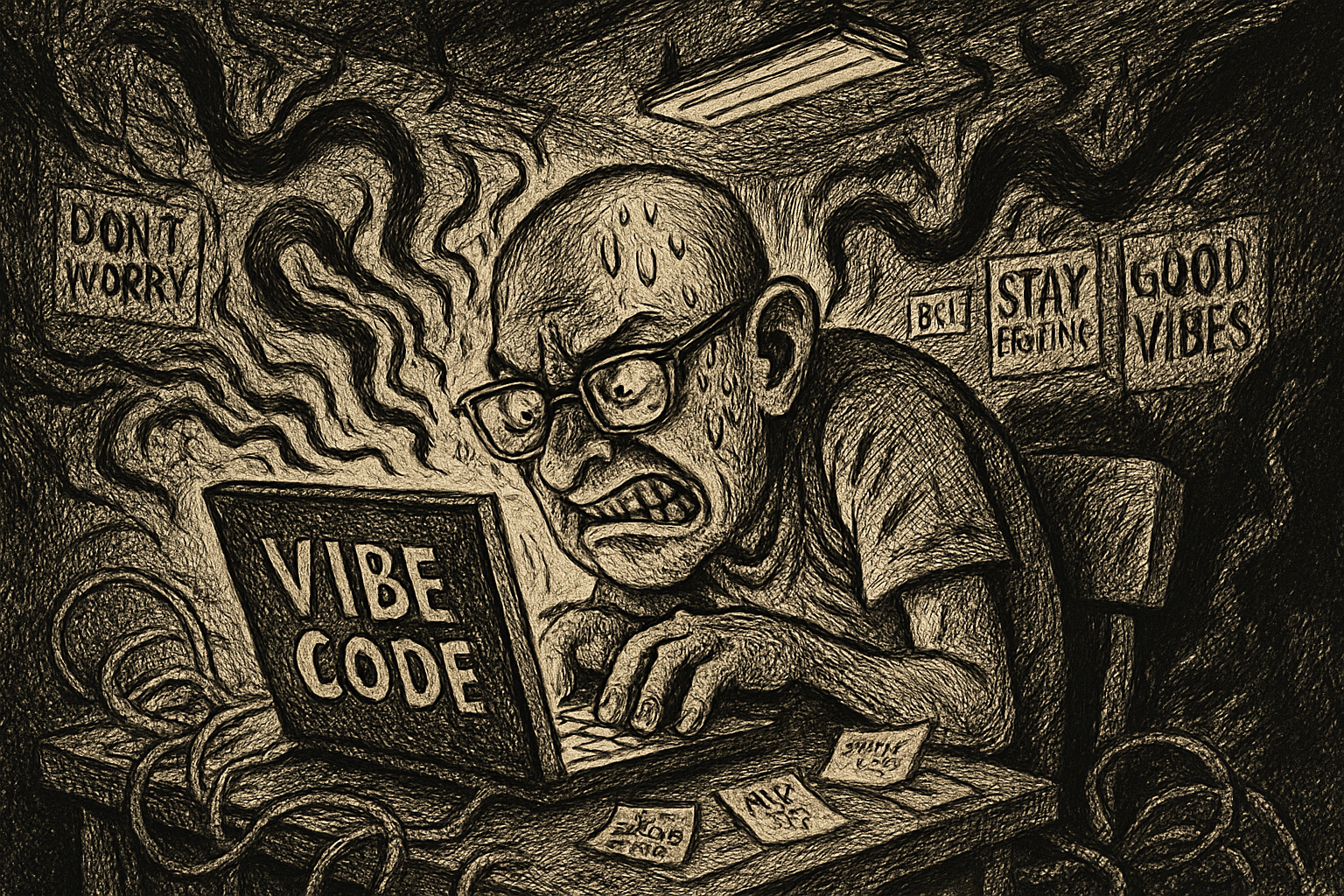
Week 32: Creating a Forever Home for My AI Experiments
(and discovering the limits of my vibe coding)
The Problem
I had this growing pile of 52 AI experiments scattered across Beehiiv and Linkedin. They needed a proper home; somewhere permanent where they could live, breathe, and (most importantly) feed back into the LLMs like a snake eating its own tail. My lovely content regurgitating itself into more AI models like the circle of life.
My default for building sites has always been WordPress because it’s easy and I know it works. But I thought: let me ask Claude what it recommends. Maybe there’s something shinier, something better suited for a tech-forward person like myself who definitely knows what they’re doing with code.
The Experiment
My ideal scenario was simple: write once in a Google Doc, then have it magically publish to LinkedIn, Beehiiv, and my new blog through some sort of automation flow. One input, multiple outputs. Efficiency incarnate.
I’d already tried this automation dream with n8n and Make, but their free tiers were underpowered for what I wanted. So first things first: I needed to nail the blog platform.
Claude recommended Astro. “Lightweight! Easy! Just upload straight to GitHub and it goes live!” it promised. Static site generation for the modern age.
The Process (and the Struggle)
Timeline expectations vs reality:
- My expectation: Live by April
- Actual reality: Finally working in August
For the first 10-11 posts, everything was smooth sailing. Astro felt like magic; write in markdown, push to GitHub, boom, live website. I was feeling pretty smug about my modern tech stack.
Then the wheels came off.
I couldn’t update one of my new blog posts. No matter what I tried, it wouldn’t go live. The error messages were cryptic. The build logs were unhelpful. And here’s where it gets interesting: Claude, ChatGPT, and Gemini all threw up their virtual hands.
This was frustrating for two reasons:
- AI is normally brilliant at debugging
- I’d spent months going round and round with these tools, showing them error messages, and getting nowhere
I’d also swapped computers halfway through (because apparently I enjoy making my life more complicated), and my environment wasn’t set up correctly. But I didn’t know that yet.
The Human Intervention
Eventually, I did what I should have done months earlier: I asked my wife for help. She’s a proper software developer with actual skills, unlike my vibe-coding approach.
Her reaction when she saw my setup? “I’m not sure what you’ve done here.”
Sound familiar? Even she couldn’t make sense of the dog’s breakfast I’d created. But unlike the AIs, she had a solution: first principles thinking.
The problem wasn’t Astro. The problem wasn’t my code. The problem was my environment. I needed:
- A properly configured development setup
- A better IDE for uploading content
- To stop pretending I knew what I was doing
She set me up with Cursor (the free version, with Claude plugged in), and suddenly everything started working again.
The Outcome
The bad news: I wasted four months fighting with something that could have been fixed in an hour with the right human help.
The good news: I’m finally live at 52aiexperiments.com! All my experiments now have a proper forever home, and I can actually update content without wanting to throw my laptop out the window.
The insight: I hit the limits of vibe coding. When you get yourself properly stuck and don’t have the vocabulary to communicate the problem effectively, even the smartest AI tools can’t help you. Sometimes you need a human who can look at your mess and say, “Oh, you’ve done that wrong.”
Key Takeaway
AI is incredibly powerful for debugging—until it isn’t. When you’ve created a perfect storm of environment issues and configuration problems, even Claude can’t save you. Know when to call in human backup, especially if you’re doing anything more complex than following a tutorial.
The automation dream of write-once-publish-everywhere is still alive, just delayed by my own technical incompetence.
Pro Tips for AI-Assisted Development:
- Set up your environment properly first: You can vibe-code your way through development setup, but it can be risky.
- Know the limits of vibe coding: AI is great for getting started, but when you’re stuck in a configuration nightmare, human expertise trumps AI assistance.
- Use the right tools: Cursor with Claude integration turned out to be much better than trying to debug through chat interfaces.
- Don’t suffer in silence: If you’ve been going in circles for months, that’s your sign to get human help.
Want to Try It Yourself?
- Astro: Still a great choice for static sites, just make sure your environment is configured correctly
- Cursor: Excellent free IDE with AI integration for actual coding
- First principles approach: When stuck, step back and check your fundamentals